Description
HOW IT WORKS:
- Upon checkout, you may click the download button to get access to the PDF detailed instructions on how to download/access the template link.
- All templates are editable and customizable. That means you are free to change the text, fonts, colors, and icons based on your preferred design.
- System required to edit the templates: Canva (free graphic design tool)
Start your FREE Canva PRO Trial: SIGN UP HERE
THIS IS PERFECT FOR YOU IF YOU ARE:
- a freelancer/business owner/coach trying to build a cohesive online brand yet does not have enough time to create on-brand graphics from scratch
NOTE: You are free to use this for your own account and all of your clients’ accounts.
But you are NOT ALLOWED to share and sell this digital product to others.




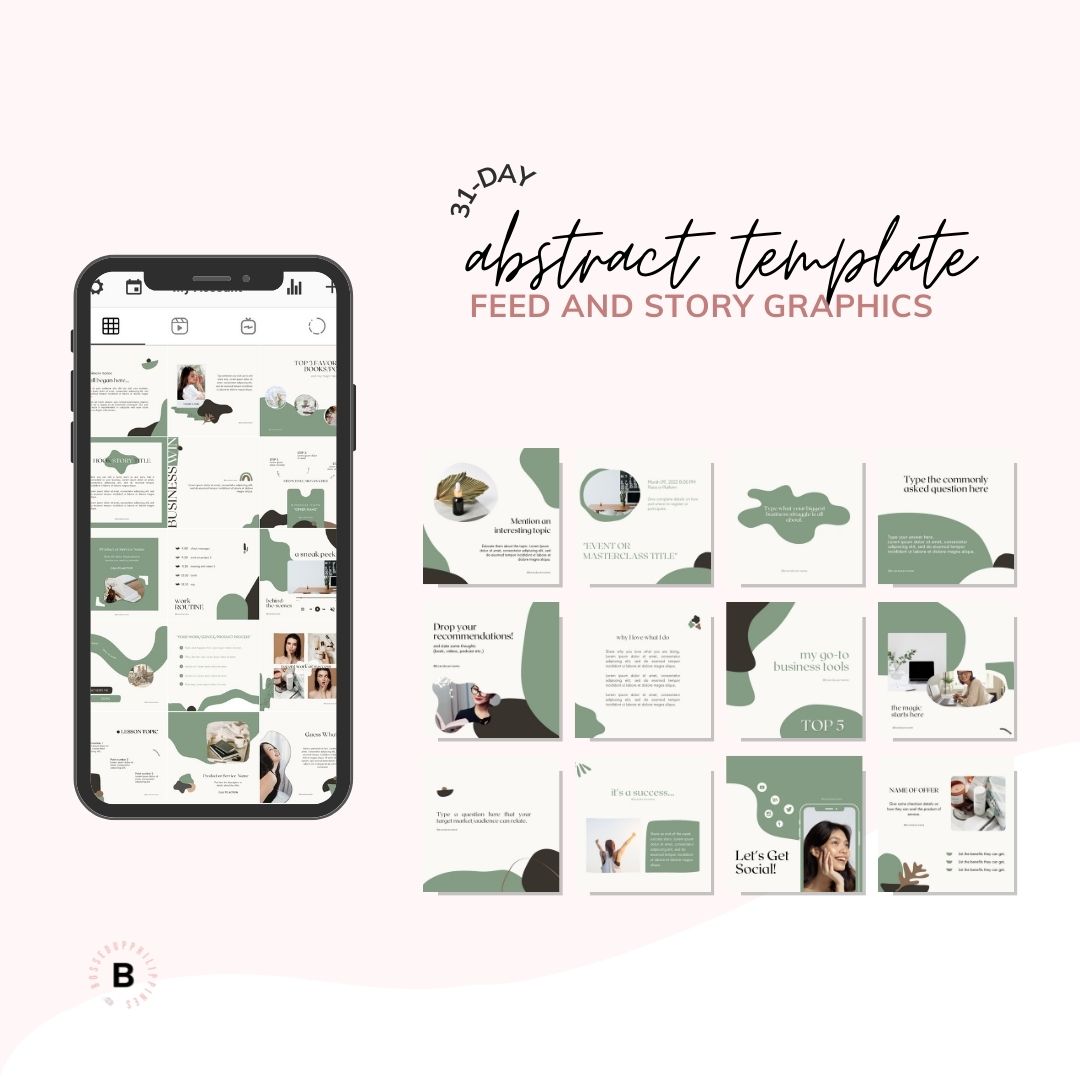

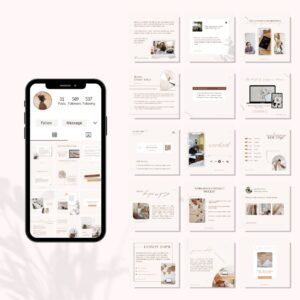

Reviews
There are no reviews yet.