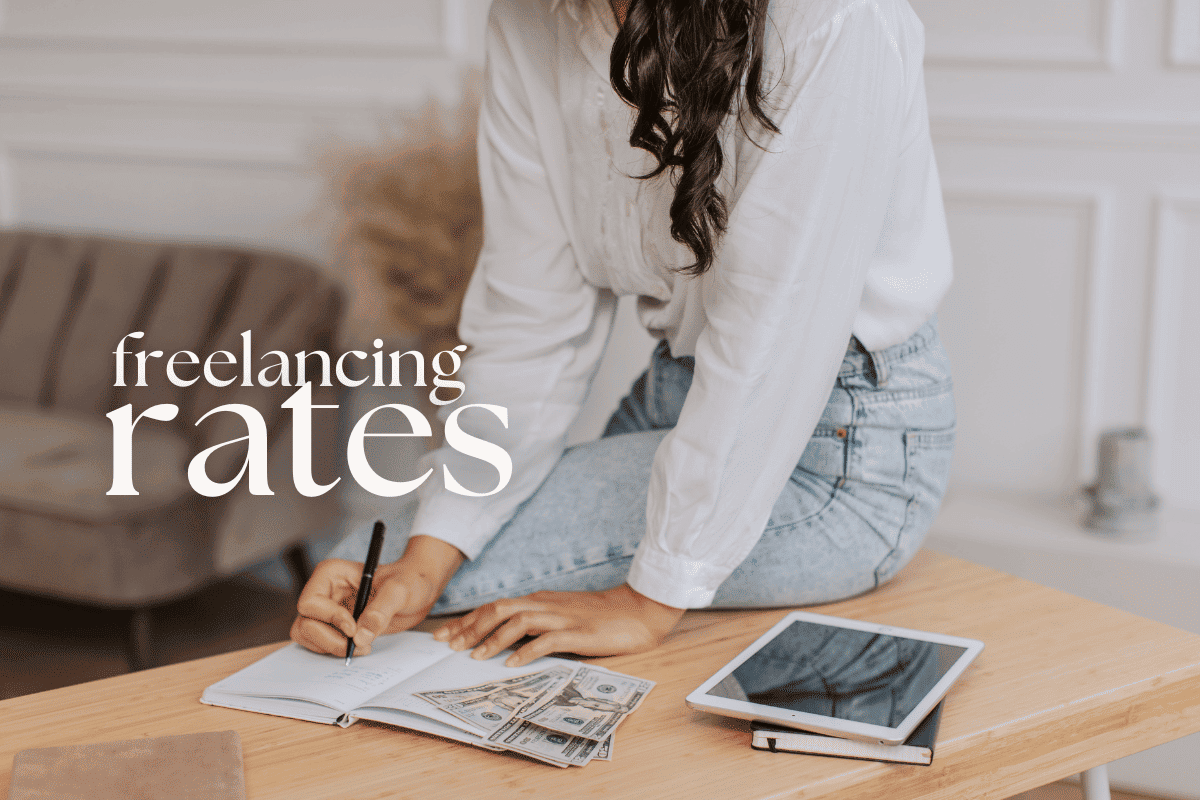
So, you’ve already decided to become an online freelancer.
You’ve learned all the basics (as discussed in our previous blog)
Now, the next big question is…
“HOW MUCH SHOULD I CHARGE, BOSS SUI?”
Honestly, there is no right or wrong amount you can charge clients.
Your rates could be as low or as high as you want.
Crazy, right? But that’s the case, Bosses.
Because freelancing is your business.
And who decides how much to charge?
The business owner.
But take note, you don’t simply guess a number and then set it as your service fee.
It has to make sense to your prospective clients.
So, here are 3 easy ways to figure out your starting rate, Bosses!
1. Your Competitors Rate
You can start with what’s already acceptable in the market.
And how do you know what that price is?
Check out your competitor’s pricing and find the average or common pricing.
- Go to Google, type in your offer, and check the search results.
If you see a relevant website, visit that and see their rates (you can check how they market their offers too!) - Another platform? Instagram. Again, type in your offer to see relevant accounts.
You would usually see their package rates in the Highlights section or their pinned posts. - You can do this research across all the platforms where you believe your competitors are active. May it be LinkedIn, Facebook, etc.
2. ChatGPT
A not-so-traditional way: of course, our newest tech friend, ChatGPT.
Here are some prompts you could use.
- “Help me create and price my [insert your service].”
Example: Help me create and price my social media management service. - “How much should I charge, and what should I include in my [insert service] packages?”
Example: How much should I charge, and what should I include in my SMM packages?
Or you can ask: - “Can you give me a simple freelance pricing calculator I can use?”
Or..let’s not go far.
3. Job Sites
Why not see how much the clients are already willing to pay?
And the fastest way for us to check that is through their job post.
Here are some prompts you could use.
- On freelancing sites like Upwork, you can search for a job post.
Don’t worry. You’re not applying yet. You are just going to check how much is the rate for tasks related to your offer. - If you’re not yet familiar with or you don’t know how to use Upwork,
you can watch my step-by-step guide here. - You can do the same on other platforms like OnlineJobs.ph or even on Facebook.
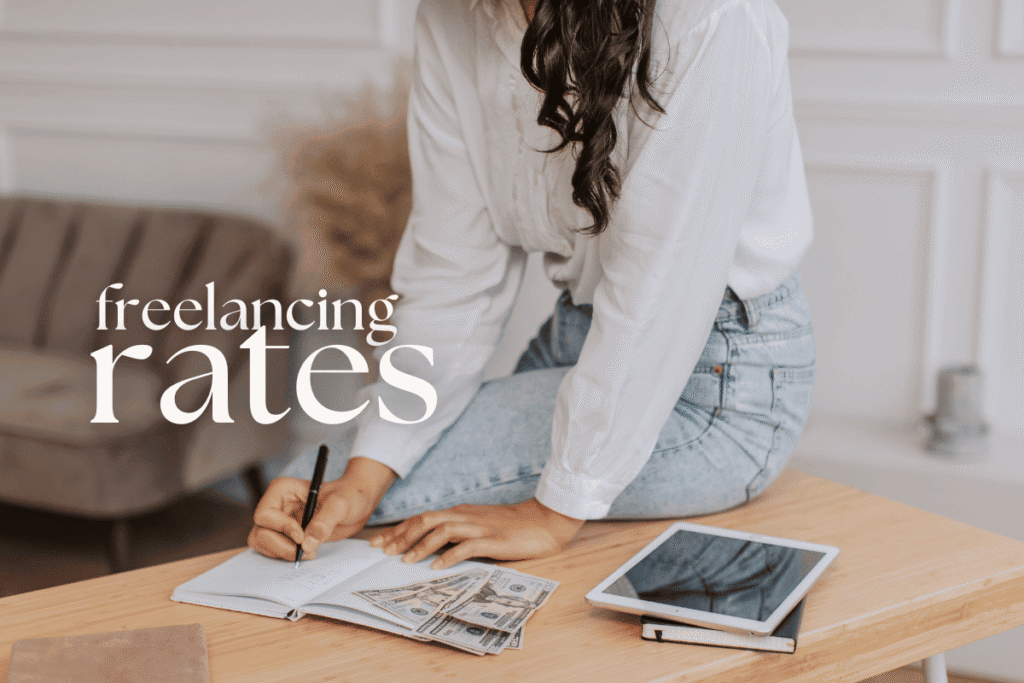
As you do this process, make sure to be intentional.
Grab a pen and paper, or open Google Sheets!
If you take down notes of your competitor’s service package and the job posts details,
you can see patterns.
At this point, you’ll gain more insights…
not just about the rates and the actual specific tasks in your niche,
but also how you can market your freelance service!
And always remember, research makes things clearer.
So, whenever you feel lost, maximize that tiny magnifying glass icon and it’ll give you the data you need.
Happy Freelancing, Boss Up Fam!
