
Whether you’re a Graphic Designer, Social Media Manager, a General Virtual Assistant, or someone who uses Canva for personal use, you’ll fall in love with Canva (again and more!) for adding these AI features.
Okay, yes, Canva has been helping all of us since Day 1.
I know I’ve mentioned before that Canva has been my go-to because it is so easy to use.
And of course, it really definitely helps in designing faster.
I didn’t imagine, a few years back, that it could be fasterER (kidding!)
I mean…it could be a WHOLE LOT FASTER than ever!
So, if you love designing but also love to do it fast, welcome to Canva’s Magic Studio, Boss Up Fam!
1. Canva AI Assistant

If you love ChatGPT for answering your questions, then you’d love having some design conversation with Canva’s creative assistant.
Yes, there’s really a chat feature that we can use now.
It’s like having a teammate you can collaborate with!
Just click ‘Canva AI’ on the left panel, and say hello to your new design buddy!
Now that we’ve met Canva AI Assistant, let’s see what we can do with it!
2. Magic Design
More than having a design conversation with Canva AI Assistant, it can, with just a simple prompt, generate a creative graphic for us!
On your homepage, the ‘Design for me’ tab is automatically selected.
Just type in your prompt in the area where it says, “Describe your idea, and I’ll bring it to life”

Let’s try using our Golden Formula Prompt:
Act as a creative graphic designer. Design a poster about AI and its use for freelancers. Make it a clean one with pops of brown color. 1 page only.

See? Just wow! It even suggested additional prompts at the bottom.
And it got better and more fit when I clicked its suggestion:
“Add an illustration of a freelancer working with AI tools”
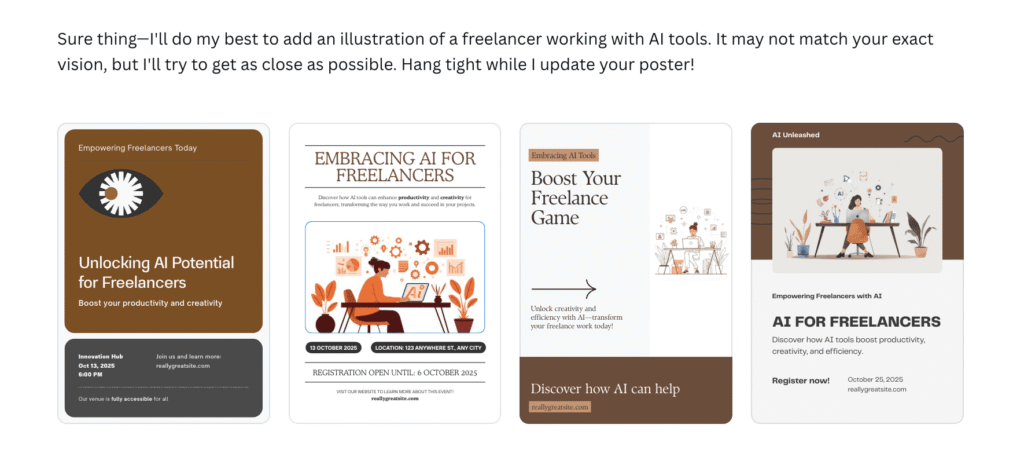
And don’t worry, you can still edit the design to add details, customize elements, remove text, and make some more improvements.
Just click “Use Canva Editor”
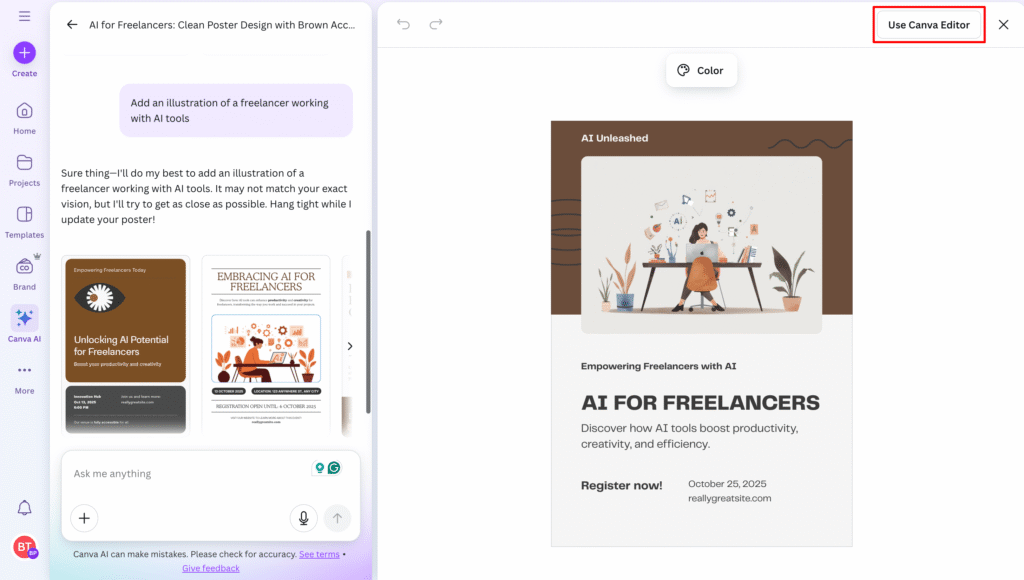
3. Create an Image
Okay, to be clear, this isn’t the same as #2: Magic Design.
Here, we are not asking for a design, but an ACTUAL image. A photo.
So, if you have an idea but can’t find any related images, you can ask Canva to create one for you.

Though this feature can be used in free accounts, it is limited.
If you need it often, you can try a pro account. But if not, the results in free accounts are already good.
AND ONE MORE THING:
It’s not just a simple image generation. It can even generate in specific styles.
Yes, we can have a sketch, a vector, a pop art, and more!
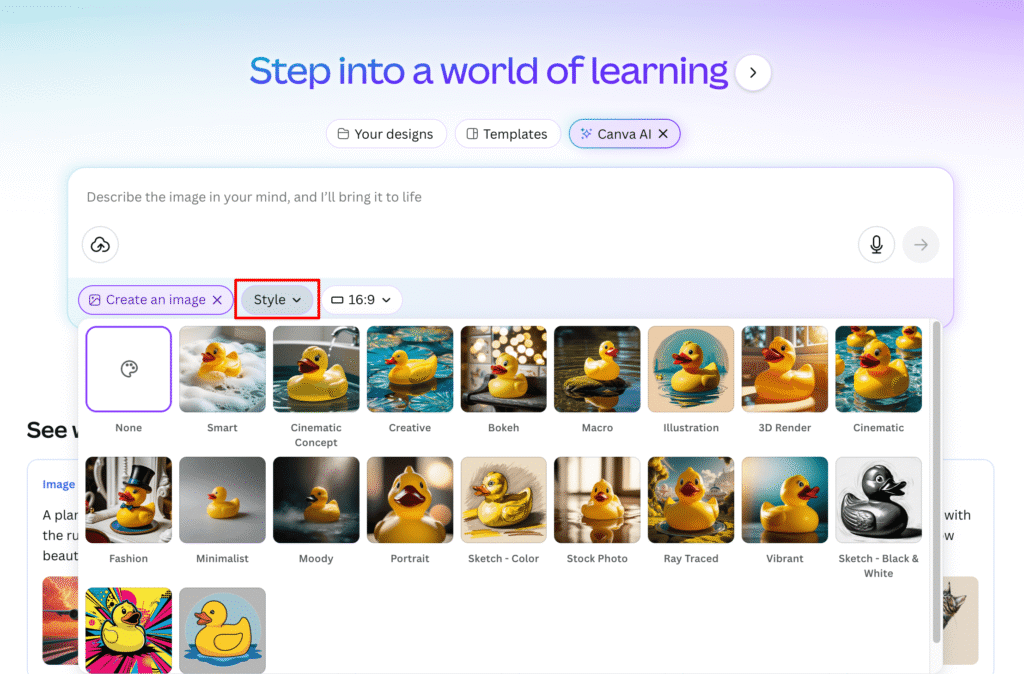
FUN FACT: The brown desk background image you see in this blog’s featured photo?
It’s AI-generated (and yep, inside Canva!)
I simply asked for something like this:
“Create a clean home brown office vibe with a laptop that says: Canva AI Magic”
It’s amazing how AI can give me an image exactly as I wanted.
So, if you’re also like me, excited to maximize AI, stay tuned for our next blogs as we explore more AI tools!
