Have you heard other freelancers talk about “micromanagement”?
No, the time tracker isn’t to blame.
Micromanagement is for another discussion. Today, we will talk more about time-tracker and its use in the freelance industry.
So if you are an aspiring or newbie Virtual Assistant, this one is a must-know!
First things first.
What is Time Tracker?
It is a software that monitors the time you spend working on your computer so that you and your client can track the compensable hours.
It goes like this:
Your Work Hours * Your Rate Per Hour = Total Payment

⚙️ Here are some tools or software you can use to track your activity automatically:
But you may also manually enter your work hours on these tools or even use spreadsheets.
But take note, not all clients are open to manual entry. They might prefer maximizing the use of a time tracker as it:
- logs the times you begin and end working
- records how much time or activity you spend using different applications and websites
- captures your screen at regular intervals (e.g, every 10 minutes)
Is it necessary? Well, it depends.
On tasks where the focus is on quality and the output itself, you won’t need a time tracker.
As long as you deliver and meet the client’s expectations, it doesn’t matter whether you finish it fast or not.

⚙️ What are these tasks?
- graphic design
- video editing
- website design
- social media content creation
- copywriting
- and such work
Usually, freelancers offer a fixed or flat fee for projects like these.
But…
Time trackers are actually helpful and applicable to open-ended tasks. Yup, those kinds of tasks that don’t have a fixed completion time, like:
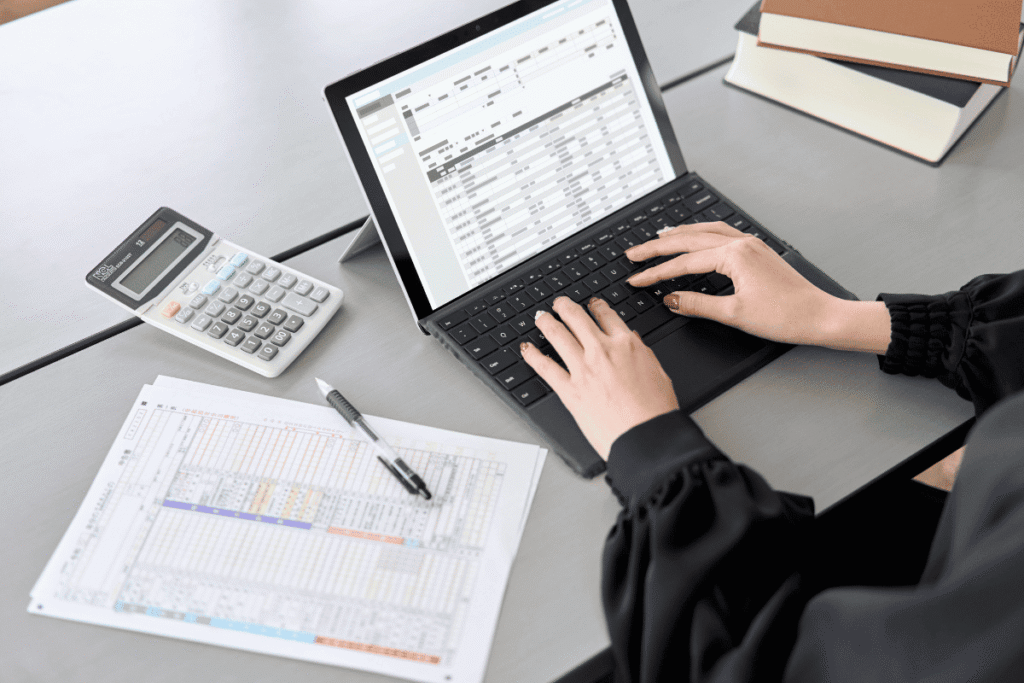
- research
- data entry
- social media engagement (responding to comments and messages)
- e-commerce order and returns coordination
- and such admin tasks
So no, using a time-tracker doesn’t always necessarily mean we are being micromanaged. It actually can help both the client and freelancer track the time spent on specific tasks, ensuring accurate and fair payment.
Should you use one? It really depends on your agreement with the client.
If you are using platforms like Upwork, it’s already indicated on the job description.
But if you are working with direct clients, make sure you are clear about it before you start on any project.
