
Virtual Assistant 101: What Does a General VA Really Do?
Have you ever watched some TikTok videos or Reels sharing 6-digit figures monthly income, and every time you check their profiles, everyone says something in common:
“I am a Virtual Assistant”
And you’re like, “I want to try that too! Earning dollars while working at home.”
But what exactly are these people doing on their computers?
Would you be willing to do those things too?
Let’s find out!
Here’s a list of 9 General Admin Tasks + 27 Tools You Can Learn & Explore
1. File Management
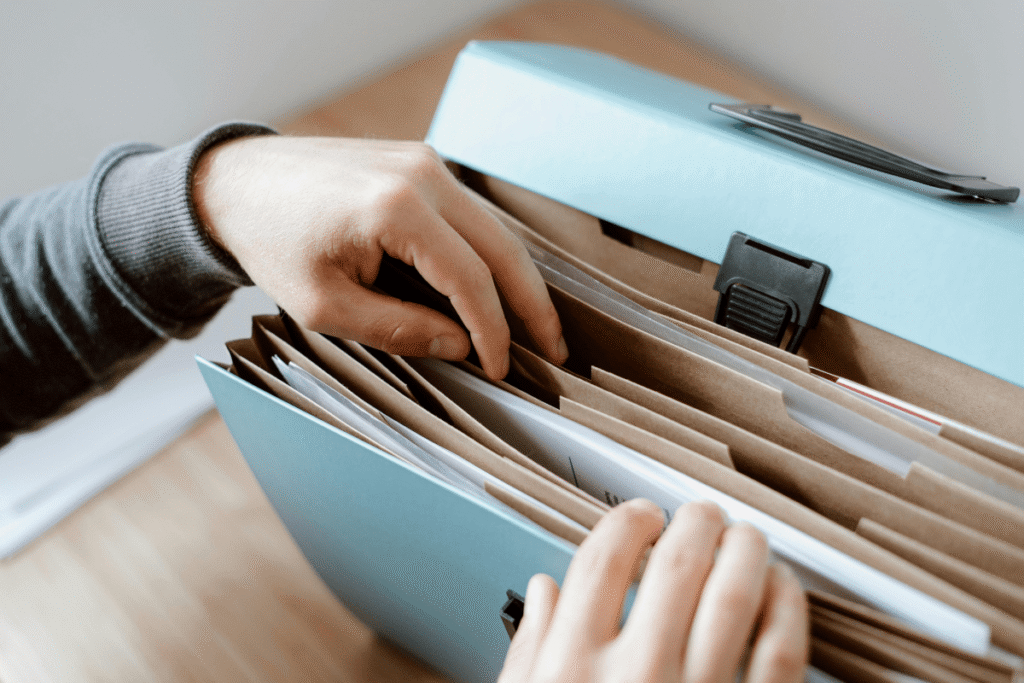
⚙️ 3 commonly used tools:
- Google Drive
- Dropbox
- OneDrive
In the office, documents must be kept in proper order for ease of access.
You organize and sort things by name, by date, by purpose, etc.
Very much the same in the VA world, it’s just that the organization is done digitally.
2. Email Management and Customer Service
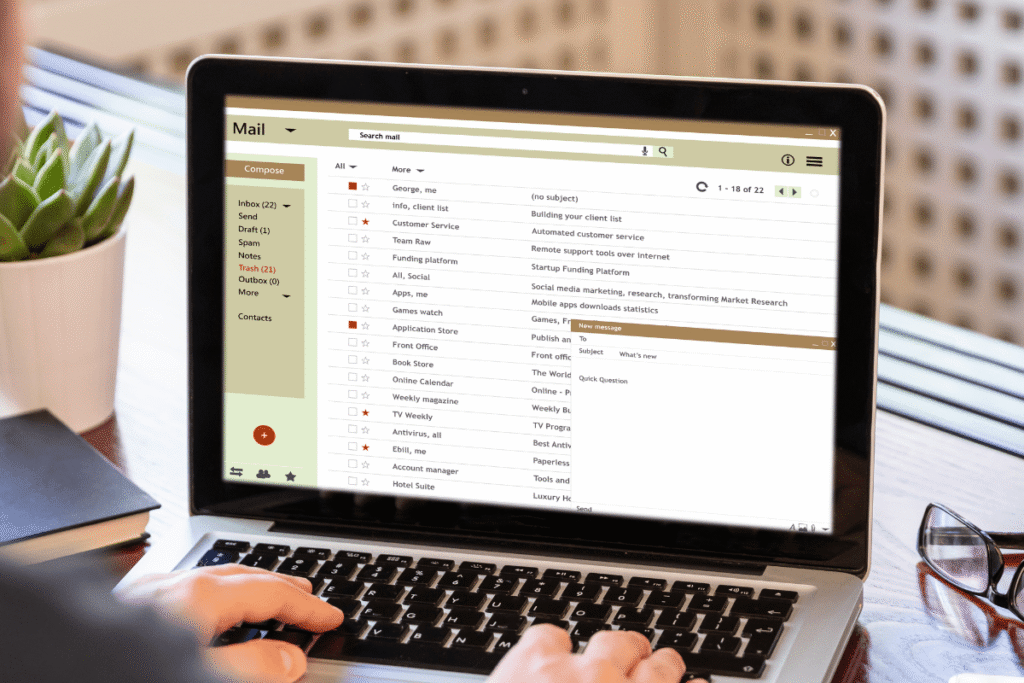
⚙️ 3 Commonly Used Tools
- Gmail
- Outlook
- iCloud Mail
Clients usually are too busy to check and respond to their customers, business partners, or collaborators.
They hire a VA to ensure messages are responded to promptly.
VAs are also expected to clean up and organize the messages by creating folders, putting labels, and archiving old emails.
3. Calendar Management and Appointment Setting

⚙️ 3 Commonly Used Tools:
- Google Calendar
- Calendly
- Acuity Scheduling
Another task that might be repetitive but impactful, especially if the client has jam-packed days, is calendar management and appointment setting.
They hire a VA to manage and remind them of their schedules to avoid missed meetings and other project deadlines.
4. Financial Record Management
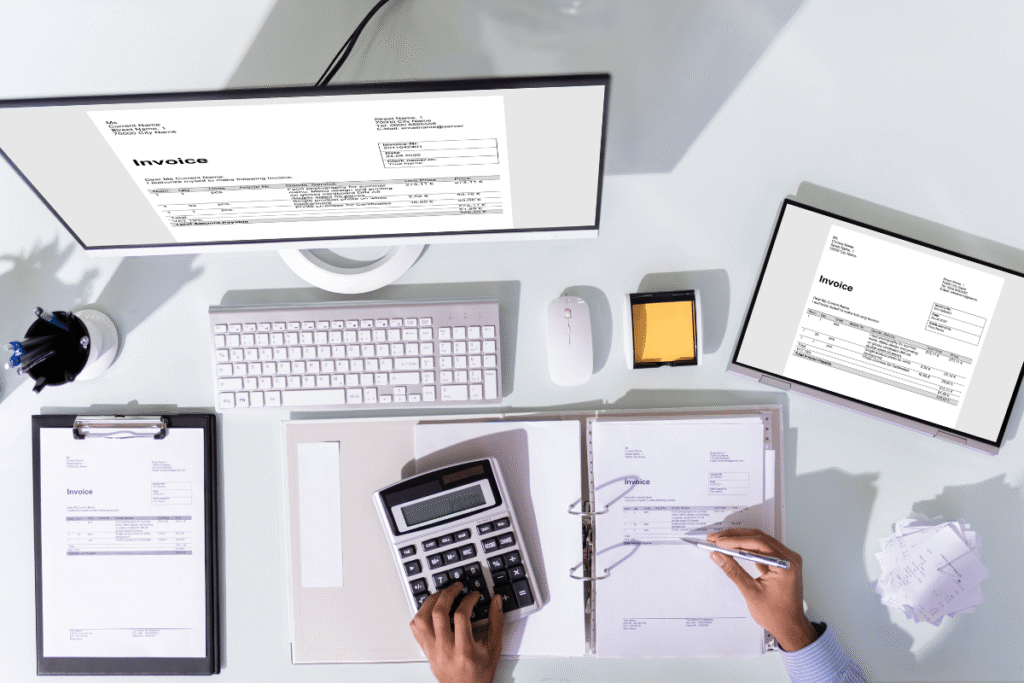
⚙️ 3 Commonly Used Tools:
- Google Sheets
- QuickBooks
- Xero
Since all businesses deal with funds, VAs can help clients keep track of invoices, receipts, expenses, and other financial records, making tax filing a lot easier and smoother during tax season.
5. Social Media and Community Management

⚙️ 3 Commonly Used Tools:
- Meta Business Suite
- HootSuite
- Buffer
SMM is now one of the most delegated tasks since business owners have started to scale their businesses online. Why? Because now is the era where consumers (literally, you and me, and the people you know) are probably on social media.
6. Project and Operations Management
With all the things that seem to be happening all at the same time, project management is another repetitive yet impactful task the client can delegate to ensure the business is always well-taken care of, runs smoothly, and has everyone in the team progressing on track with the current project.
7. Research

⚙️ 3 Commonly Used Tools:
- Google Search Engine (for general data)
- BuzzSumo (for content and marketing)
- SEMrush (for keywords)
As time-consuming as it is, we cannot deny how helpful data is.
Research is the foundation of every project, whether e-commerce, social media, brand positioning, etc.
Besides that, clients might need help with something that’s not business-related, but could also take a little while to research.
8. Data Entry
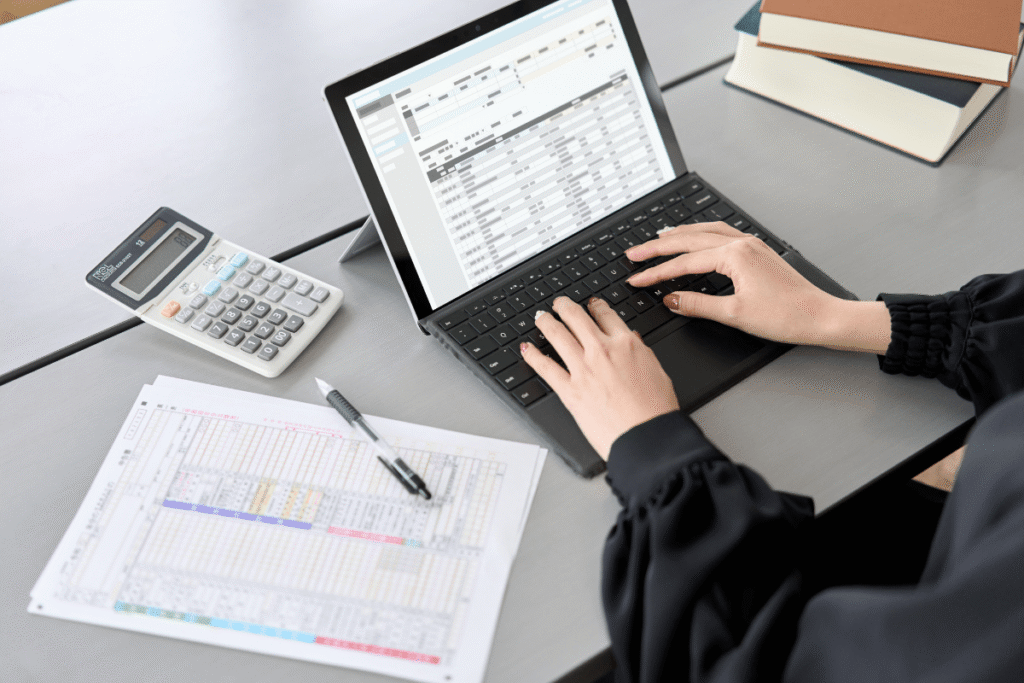
⚙️ 3 Commonly Used Tools:
- Microsoft Excel
- Google Sheets
- Airtable
This is another task the clients love to outsource as it requires too much of their time and attention. Having a VA with a sharp eye is who they turn to for help to ensure that every piece of data is recorded accurately.
9. Basic Creative Support
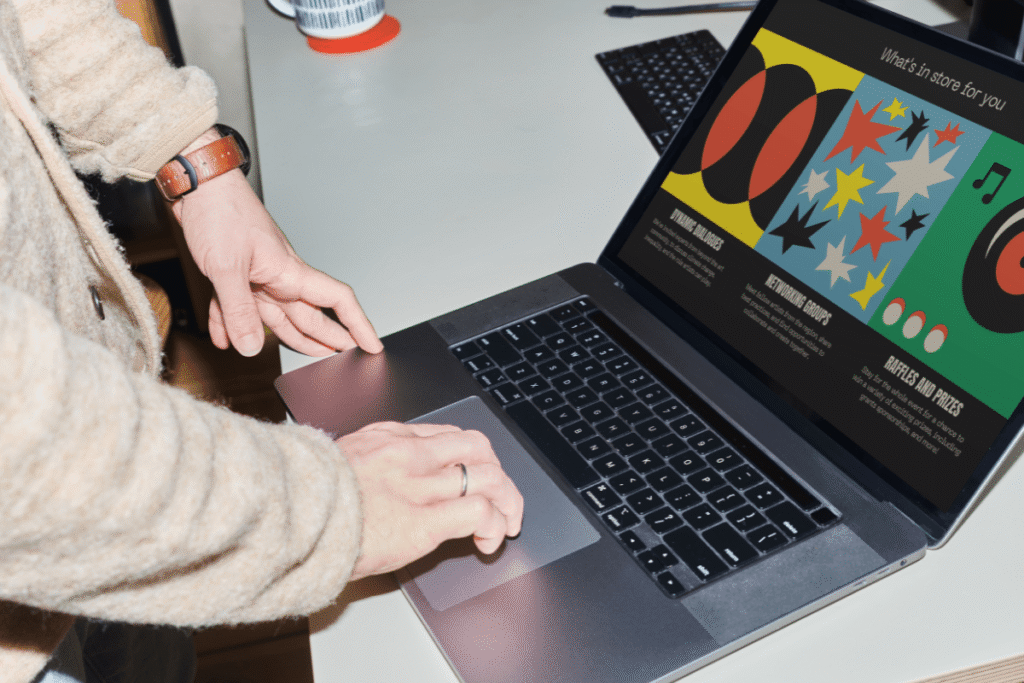
⚙️ 3 Commonly Used Tools:
- Canva and Photoshop (for basic graphic design)
- Capcut (for basic video editing)
Clients might need some help with tasks for their marketing projects, like flyers, business cards, branding, or even graphics and videos for their ads.
Now, what skills do you need to have for these VA tasks?
With everything listed above, having a keen eye to see details accurately is a must.
Management and organizational skills also stand out as the key skills a VA should practice.
So, if you think you can do these tasks with all your heart, do not hesitate to venture into freelancing as a General Virtual Assistant.
Everything can be learned as long as you’re willing.
Never let the “unfamiliar” and “discomfort” stop you from achieving a better life for yourself and your family, Bosses!
So, if you’re now ready to learn and earn, here are 40+ videos you can watch for free so you can finally start applying and working from home as a General Virtual Assistant!

